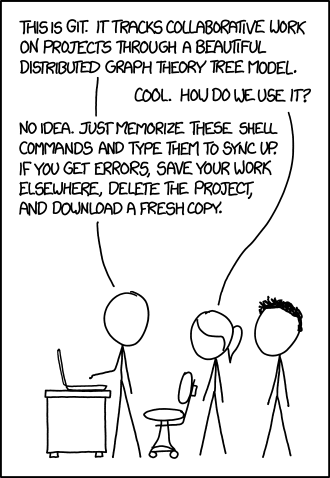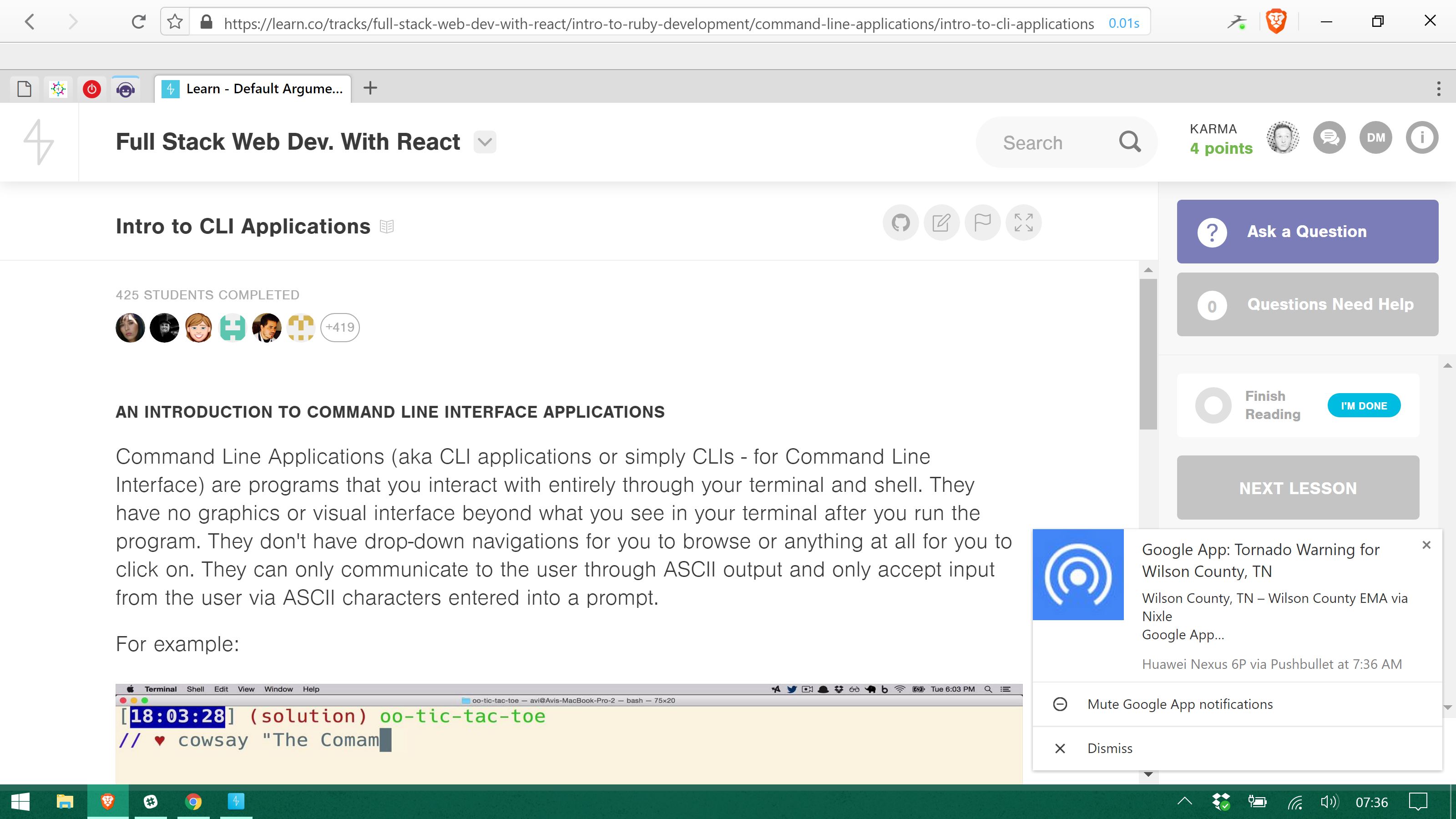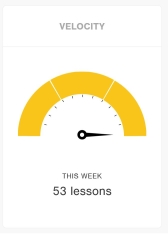After 3 hours today I finished up the HTML and CSS section. I took one real note today in that 3 hours:
When it comes to Bootstrap as a framework the .col-xs class never stacks vertically no matter how small the width of the screen gets. Figured that was something I might need to know later. I also learned a lot about how powerful and easy it is to make a site responsive using Bootstrap. I had used Bootstrap in the past but never really understood how to use it more fully.
I also spend a chunk of time troubleshooting the custom Learn IDE (built on top of Atom) that Flatiron provides. It has some quirks. Very simple the workflow is this, click a button on the site, the IDE opens, runs a command to fork then clone down a GitHub repo with all the files you need. There were a couple labs that had zero files in them. However, I was building on a previous lab so I had the files I needed. I copied and pasted them into the appropriate place in File Explorer but the IDE wouldn’t show them. I had to “Import” them from within the IDE for it to acknowledge their existence. This was a pain in the ass to say the least.
I’m finally back into Procedural Ruby. Funny thing is I’m coming across labs that directly relate to the ones that I did in the Bootcamp Prep course. They’re carbon copies in fact. The only difference is that I chose to do the JavaScript Bootcamp Prep and now I’m solving problems in Ruby. It’s interesting though to see how different languages solve the same problems.
Of course I have to give an example. Here’s the modified (to make it make more sense for both languages) Deli Counter lab requirements:
- Build the method/function that shows everyone their current place in the line. If there is nobody in line, it should say
"The line is currently empty.". - Build a method/function that a new customer will use when entering the deli. The method/function should accept two arguments, the array for the current line of people, and a string containing the name of the person wishing to join the line. The method/function should return the person’s name along with their position in line.
- Build a method/function which should call out the next person in line and then remove them from the front. If there is nobody in line, it should call out that
"There is nobody waiting to be served!".
First is JavaScript:
var katzDeliLine = [];
function currentLine(x) {
var line = []
if (x.length === 0) {
return "The line is currently empty."
} else {
for(var i = 0; i < x.length; i++) {
line += (i + 1) + ". " + x[i] + ", "
}
line = line.slice(0, line.length-2)
return "The line is currently: " + line
}
}
function takeANumber(katzDeliLine, name) {
katzDeliLine.push(name)
return "Welcome, " + name + ". You are number " + katzDeliLine.length + " in line."
}
function nowServing(x) {
if (x.length === 0) {
return "There is nobody waiting to be served!"
} else {
var name = x[0];
x.splice(0, 1);
return "Currently serving " + name + ".";
}
}
And then in Ruby:
katz_deli = []
def line(x)
line_array = []
if x.length == 0
puts "The line is currently empty."
else
x.each.with_index(1) do |name, index|
line_array.push("#{index}. #{name}")
end
puts "The line is currently: #{line_array.join(" ")}"
end
end
def take_a_number(katz_deli, name)
katz_deli.push(name)
puts "Welcome, #{name}. You are number #{katz_deli.length} in line."
end
def now_serving(array)
if array.empty?
puts "There is nobody waiting to be served!"
else
puts "Currently serving #{array[0]}."
array.shift
end
end
A small thing I noticed is that it took me 3 less lines of code to do it in Ruby. I’m sure I’m not as eloquent in JS as I could be though so I’m sure that could be condensed down as well.
Finally, I laughed when I read about the “spaceship” operator <=> only because it’s nicknamed that because it looks like a flying saucer.
On a personal note. This schedule I set is rough. Not really on me as much as on the family. It’s hard to lock yourself in an at home office for 12+ hours a day 3 days a week with a 2 year old and a 2 month old at home. It takes a lot of work watching over them and when both of us are home it’s definitely easier for both of us to contribute. I still think next week I can break the 45 hour mark for the amount of time I get to work on coding. I had planned on 52 hours a week which would have me done with the ~800 hours of curriculum in 13 weeks. Since I pay by the month if that gets pushed a couple weeks I’ll still be done <16 weeks and not pay for that 5th month.
Time spent today: 5:52
Time spent total: 33:26
Lessons completed today: 32